Yesterday we got the third lesson in the EQ7 Jump Start Quilt Along.
This week was a lot of fun. Jenny taught us how to take a block from the EQ Block Library,
Twin Star this week, and edit it to create a new block with the EasyDraw Block Worktable.
I had done some block designing with EQ7 on my PC. This is the first time I tried to design with the new EQ7 version for Mac. It worked beautifully! No mouse needed, so I find the program is actually easier to use. It's more like drawing using a finger vs. using a mouse. Yeah!
We added 4 lines. Then we took out 4 lines which made the center square larger and the block slightly simpler.
The first week we were asked to print from the Rotary Cutting Pattern. Last week was template week.
This week we used the Foundation Pattern. EQ7 orders the pattern with letters for each section and numbers indicating which order to sew the pieces to the pattern.
The program allows you to re-section the block and re- number it manually if you want to. I have found that it usually does a pretty good job automatically.
More importantly, EQ7 allows you move around the Foundation Pattern pieces for printing. My experience has been that I usually can move a pattern piece so it will fit on a piece of 8x11 inch printer paper. This which saves trying to tape pages together to make block section.
This week I echoed peachy pink stars in the center bunny block in my polka dot peachy pink star points. I auditioned the red orange in this week's bunny's vest for the star points but it was just too bright next to the blocks that were already made.
Here are the three completed blocks altogether.
One more week to go in the EQ7 Jump Start Quilt Along. I wonder what we'll do next week?
 |
| Twin Star Variation |
This week was a lot of fun. Jenny taught us how to take a block from the EQ Block Library,
Twin Star this week, and edit it to create a new block with the EasyDraw Block Worktable.
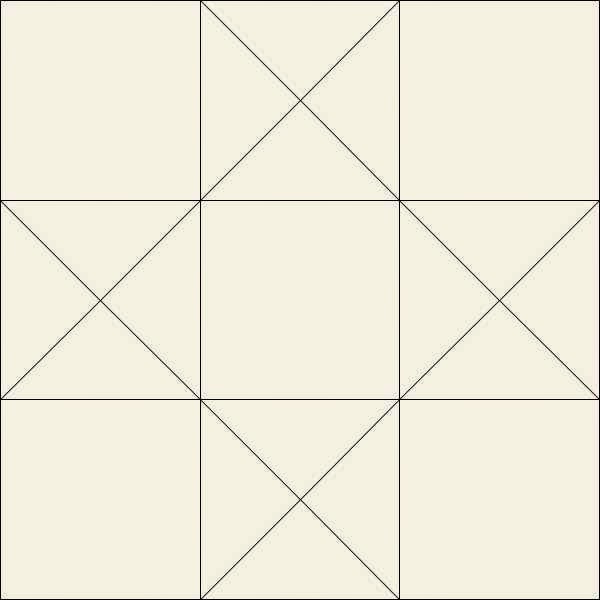 |
| Twin Star block from EQ Block Library |
I had done some block designing with EQ7 on my PC. This is the first time I tried to design with the new EQ7 version for Mac. It worked beautifully! No mouse needed, so I find the program is actually easier to use. It's more like drawing using a finger vs. using a mouse. Yeah!
We added 4 lines. Then we took out 4 lines which made the center square larger and the block slightly simpler.
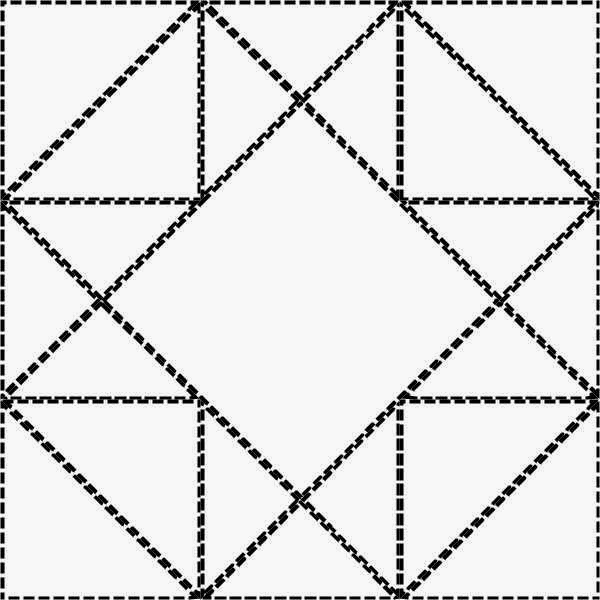 |
| Twin Star variation created in 3rd lesson |
The first week we were asked to print from the Rotary Cutting Pattern. Last week was template week.
This week we used the Foundation Pattern. EQ7 orders the pattern with letters for each section and numbers indicating which order to sew the pieces to the pattern.
The program allows you to re-section the block and re- number it manually if you want to. I have found that it usually does a pretty good job automatically.
More importantly, EQ7 allows you move around the Foundation Pattern pieces for printing. My experience has been that I usually can move a pattern piece so it will fit on a piece of 8x11 inch printer paper. This which saves trying to tape pages together to make block section.
This week I echoed peachy pink stars in the center bunny block in my polka dot peachy pink star points. I auditioned the red orange in this week's bunny's vest for the star points but it was just too bright next to the blocks that were already made.
Here are the three completed blocks altogether.
One more week to go in the EQ7 Jump Start Quilt Along. I wonder what we'll do next week?


