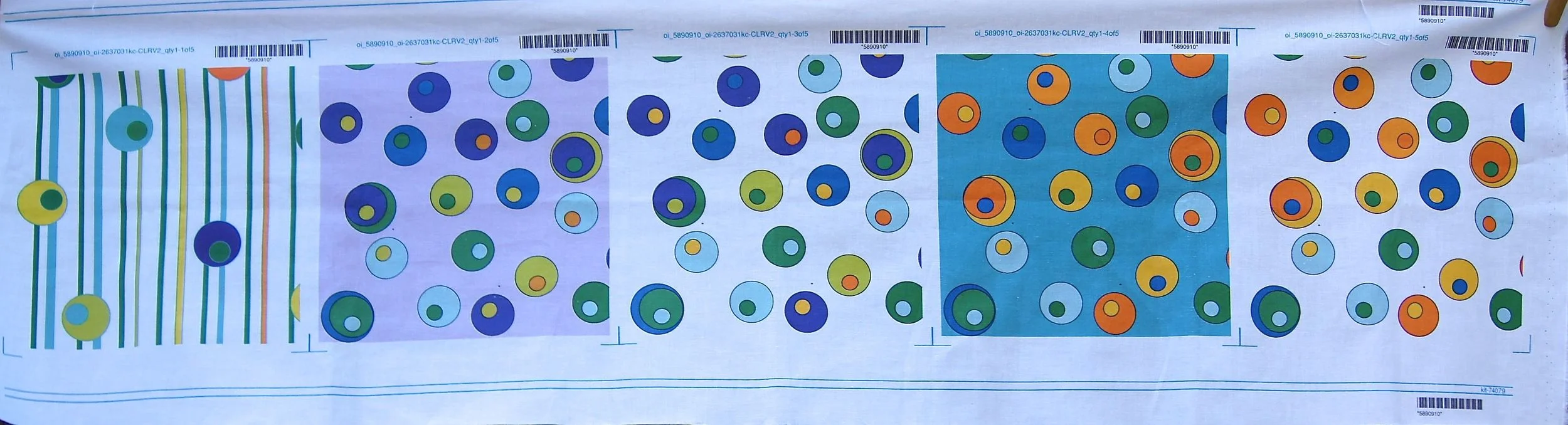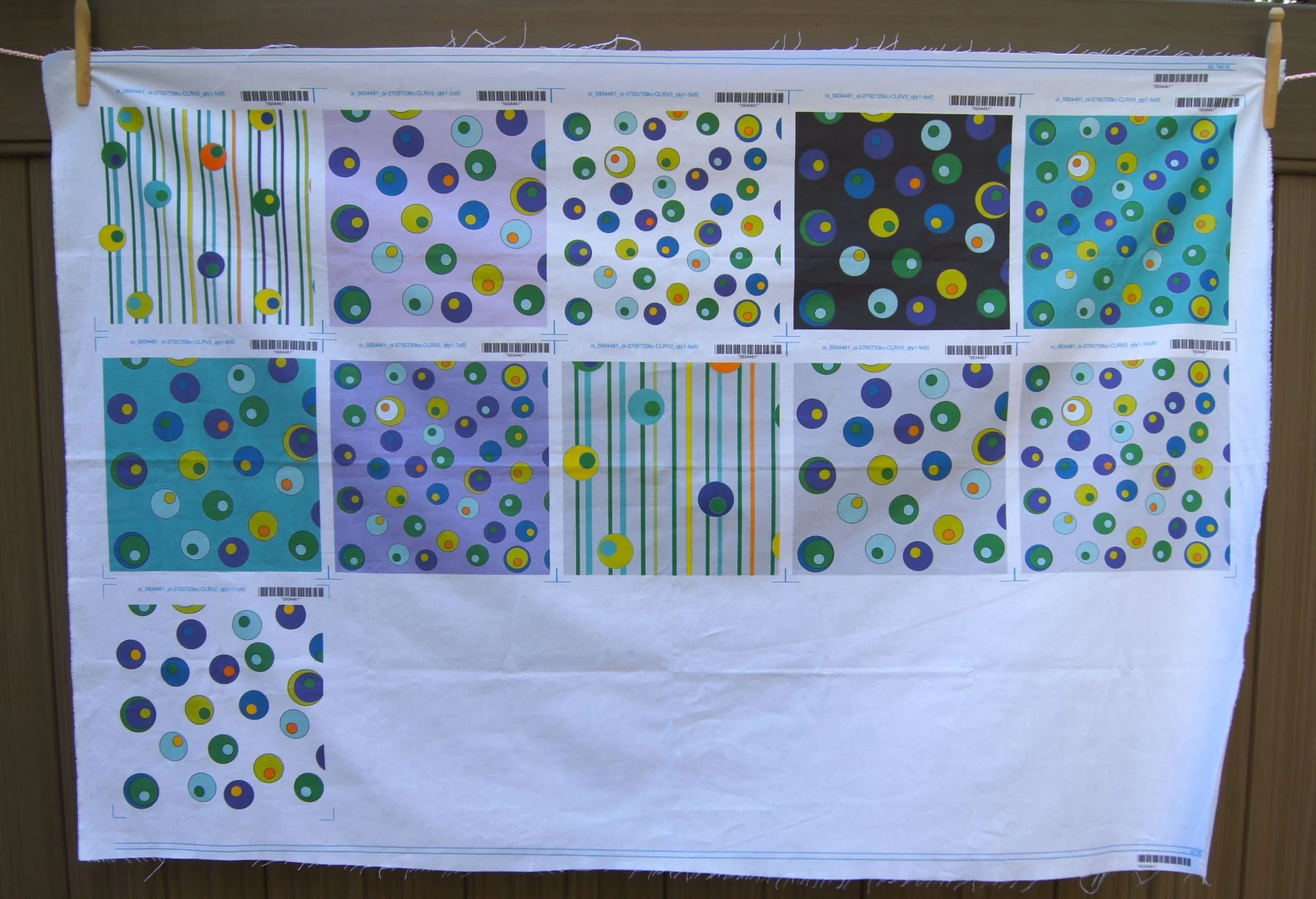At the moment I'm fascinated with the process of designing patterns which can be printed on fabrics. I spent a lot of my time in September doing on-line classes trying to learn the basics of Adobe's IllustratorCC. It's a program on Adobe's CreativeCloud. The first month can be a free trial so I was working hard to see what I could accomplish in those 30 days.
I started out by drawing a complex design and using IllustratorCC to trace it. The program did a great job of tracing but I didn't have the skills needed to color it. This is not a program you can just jump into casually. So I went back to the start to learn how to do use the program step-by-step. Watching videos on-line is awesome, but it's important to actually practice using the tools in the program as you learn about them.
After a few days I decided to try creating a basic design that was well within my skill set. I use a medium Wacom Intuos Pen Tablet, but my "Dancing Circles" designs are simple enough to be done with a mouse. You can see my first attempt in the printed proofs I got from Spoonflower.com which are shown above. This design is based on circles inside circles created using the Ellipse tool. The linear variation was done using a straight line and the Snap To feature with a Grid visible on the Art Board.
I liked my designs, but on the proofs I discovered my pen had apparently touched my tablet several times, leaving tiny black dots on each of the circle designs. I find errors on the prints that I just don't see when I'm looking at my computer screen. Clearly there is a good reason Spoonflower won't allow the sale of a design until a proof has been printed and approved by the designer!
So I went back to Illustrator and deleted all the accidental dots. Then I went back to Spoonflower and used PicMonkey, a program available through Spoonflower.com to apply several different colors in the background and to change the size of my circles on some of the designs. Then I ordered another set of proofs. Here is that proof sheet.